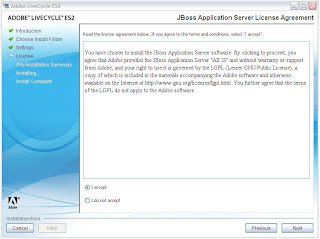Livecycle Example and Tutorials
Monday, June 27, 2011
Wednesday, June 22, 2011
Livecycle Simple Example Tutorial Step by Step (Workbench, Designed, form, processes, LCDS)



Password is: password
UserName is: atanaka
UserName is: atanaka












Drag and drop the TextInput component to Design View

Keeping the TextInput selected , under object window change the caption for Label Name

Switch to tab Binding and key ID name for the Component (keyword)

Same as above

Keeping the TextInput selected , under object window change the caption for Label Name

Switch to tab Binding and key ID name for the Component (keyword)

Same as above








Drag and drop

Search for write

switch to process properties on left panel
Under Input. give location of the text file were u want to write the data too..
Under Input. give location of the text file were u want to write the data too..

Click on the Button to open Xpath window

add the ID for the TextInput you entered in the form,
we used uName under Binding tab, so add that at the end
we used uName under Binding tab, so add that at the end






Click on complete after filling the form

Goto windows explorer, and to the location u specified
*Drive letter may wary(usually the Installation Directory)
*Drive letter may wary(usually the Installation Directory)



Sample Livecycle Example Tutorial Download Sample file Click Here
Subscribe to:
Comments (Atom)